iPad – Classroom Management Tool
iPad Classroom Management – Broadcast, Monitor and IRS are the core functions of ClassroomGo. It’s online design and allows remote classes to be in align with Google Meet , Zoom and Microsoft Teams. Thus, it’s now being called by teachers as one of the best teaching assistance tool.
Chromebook + iPad + Windows broadcast keeps the class going smoothly, real-time tracking of student classroom activities and easy interaction.
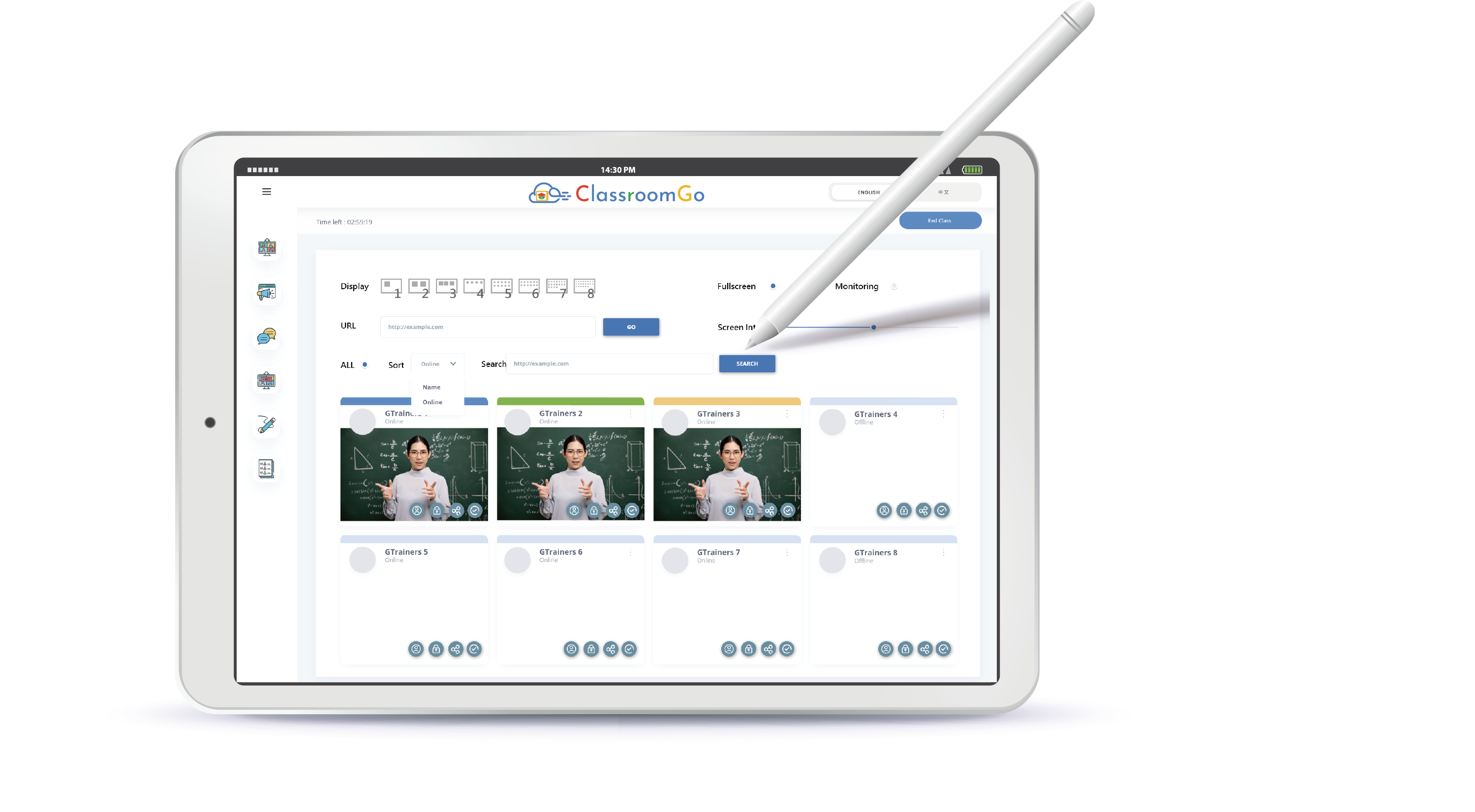
ClassroomGo- Classroom Management(iPad Edition)
Functions / Features
Quiz Now
Real-time tests allow teachers to directly take photos/short videos and send them to students as attachments. Test questions include true/false, multiple choice, or short-answer questions. In addition, handwriting mode on pictures is supported for submitting answers. Answers submitted by students will be automatically uploaded and saved to the teacher’s cloud drive.
Race Questions
For quick-answer questions, teachers can directly take photos/insert pictures and push them to students’ vehicles. The question type is multiple choice (choose 1 from up to 4). In addition, there are two modes for rush-answer questions: only the first person can answer or the whole class can answer. The answers and order submitted by students will be automatically saved to the teacher’s cloud drive.


