ClassPoint AI – Beyond Learning
APAC most popular
IRS real-time interactive teaching tool
ClassPoint is your teaching tool, making your teaching methods shine. Get twice the result with half the effort. It blends seamlessly into PowerPoint, giving your presentations a whole new look. Unique forms of expression and game-based learning activities can effectively improve student participation and learning outcomes.
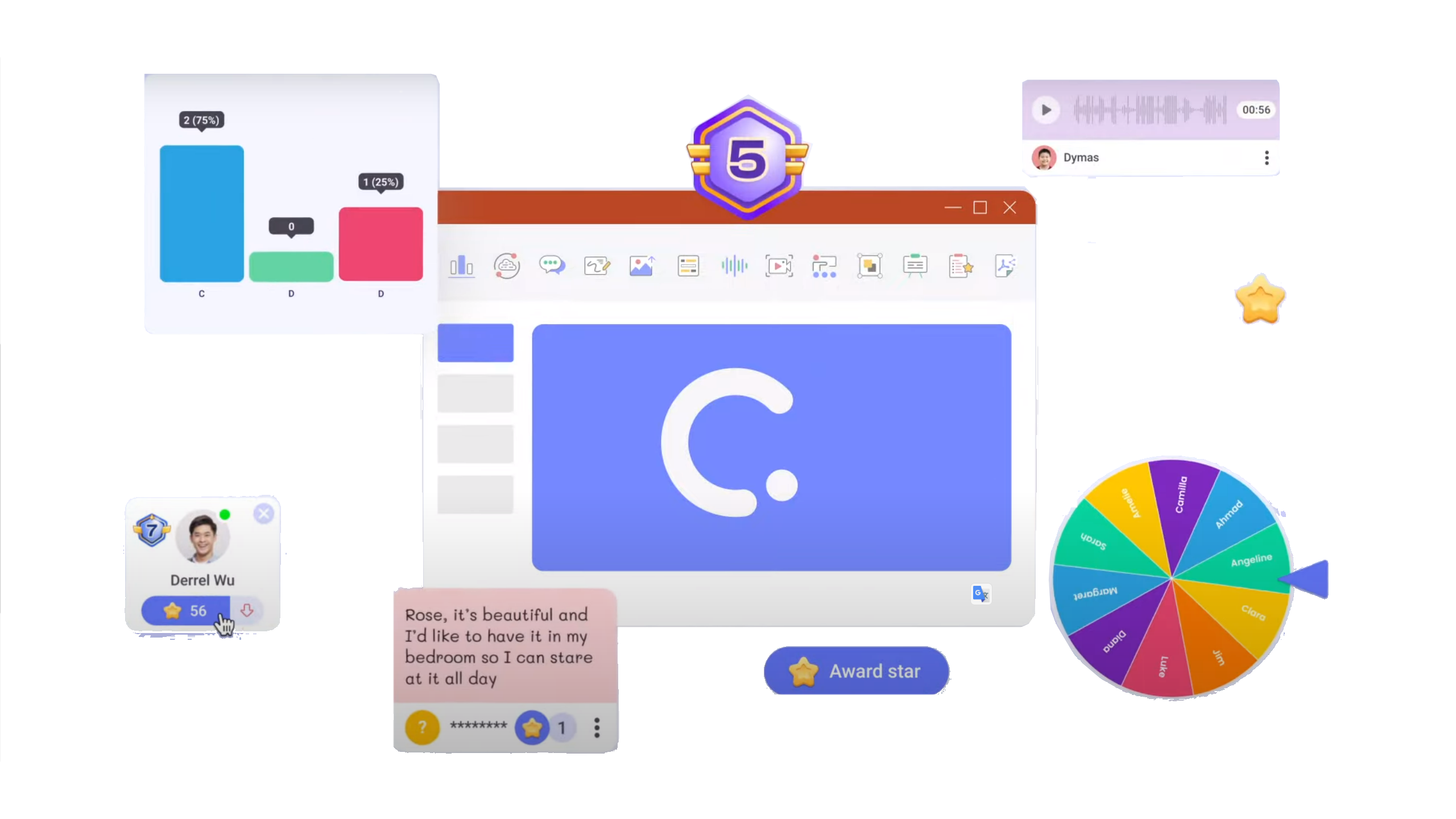

Superior presentation tool
Our annotation and dreaming tools designed for education allow you to create unique and attractive teaching demonstrations. These tools can seamlessly integrate into your teaching style and further enhance teaching effectiveness.
annotation
Use our advanced writing tools to add the finishing touch to your instant presentations
Share PDF
Convert your presentation to PDF format to become a learning material for students
Embedded browser
Conveniently browse the web without leaving the presentation
AI briefing automatic question bank
Use AI to automatically generate a question bank in the presentation
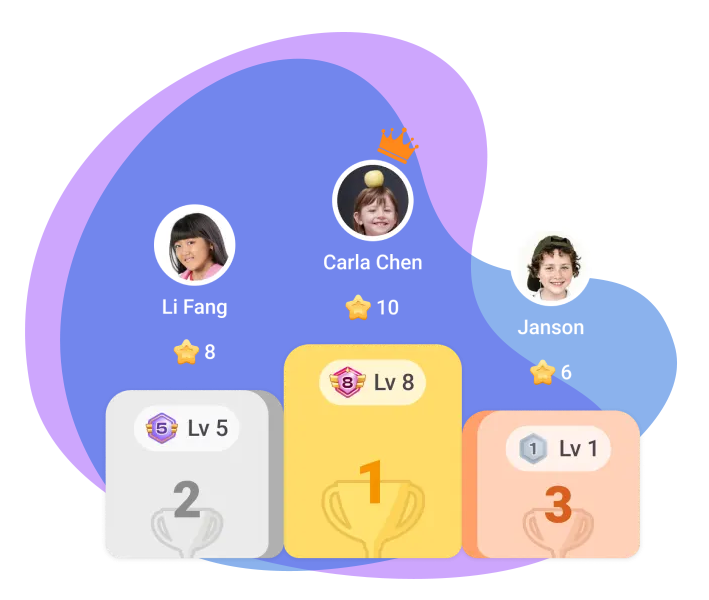
GAMIFIED REWARD
Game-like reward system
Take your students on a gamified learning journey and inspire active participation with stars, levels and leaderboards, all within your presentation
Interactive quiz
Easily turn your slides into interactive exercises for teachers and students! Make every presentation a fun and exciting classroom activity
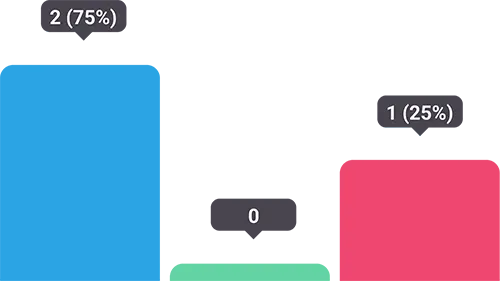
Multiple choice questions
Test students’ understanding while igniting their enthusiasm for learning
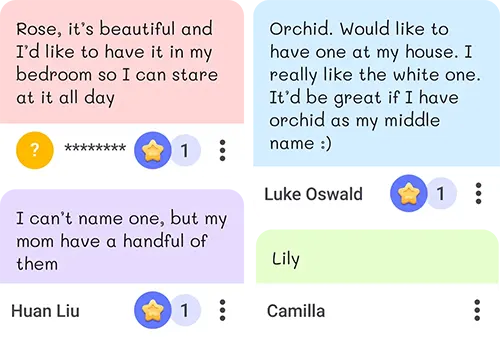
short answer questions
Students can present their own opinions, new concepts and knowledge
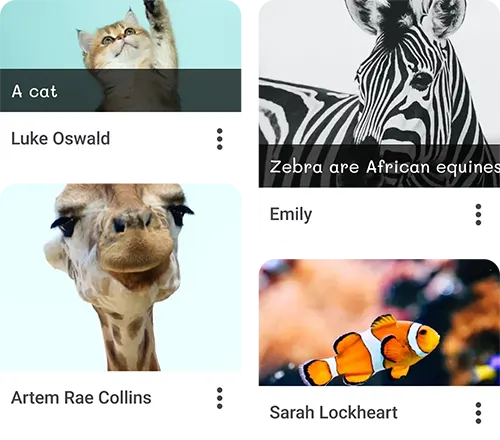
Image upload
using visual elements to arouse students’ interest in learning.
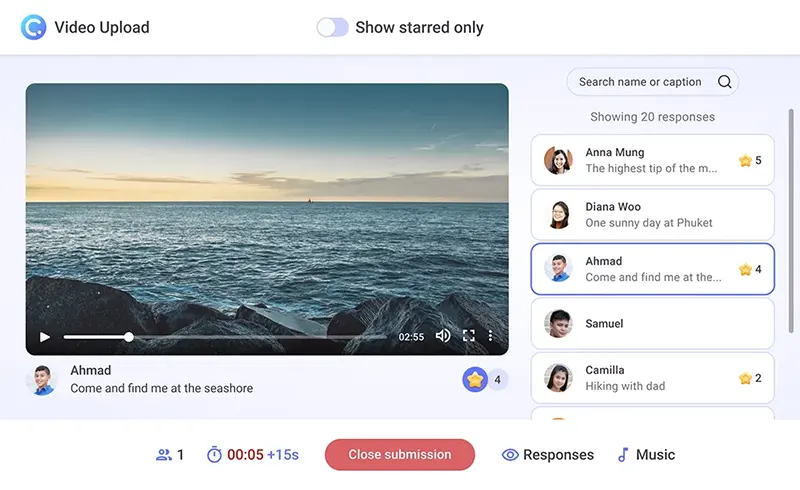
Video upload
Let students share videos and show their interest
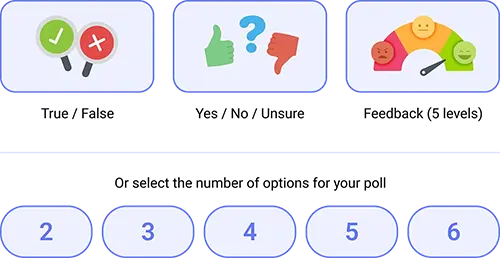
Quick vote
through quick voting, and easily get instant feedback from students.
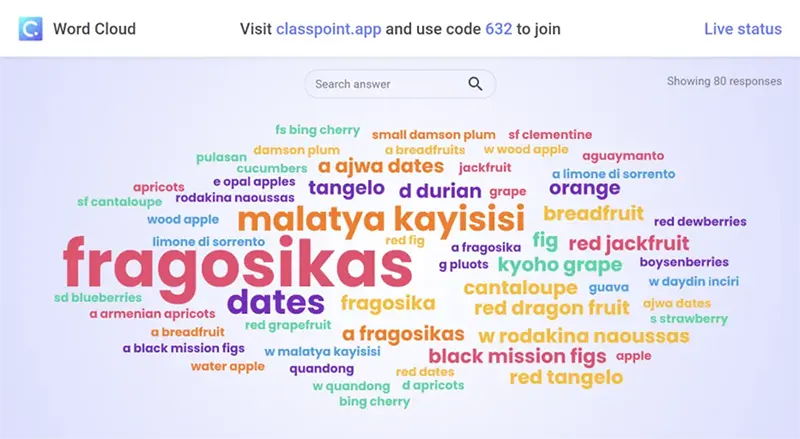
word cloud
Provide a space to gather students’ unique ideas

filler questions
Allow students to consolidate the key content of their learning.
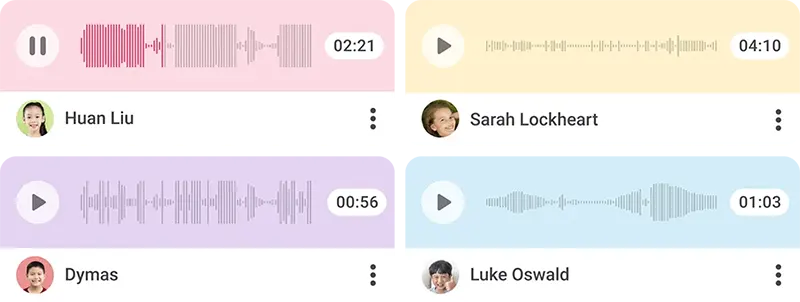
recorder
Cultivate students’ oral communication skills so that they can speak more confidently.
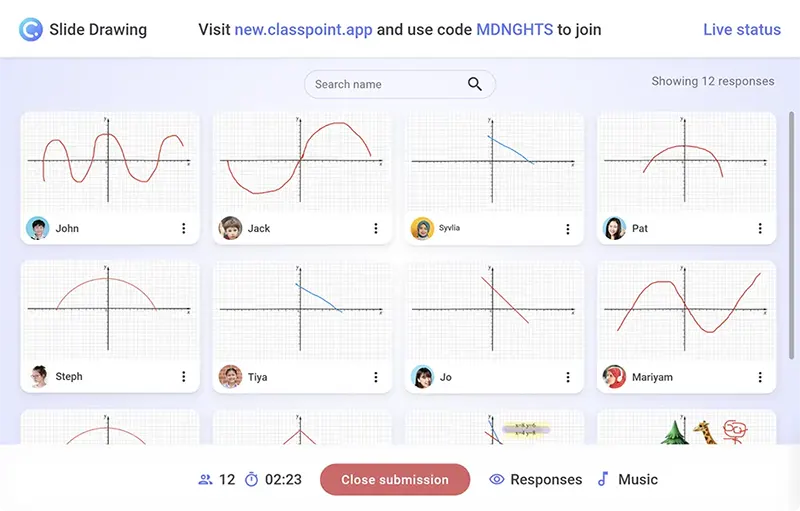
Slide drawing
Allow students to interact with your slides by handwriting to increase the fun of the class.

Quiz mode
Conduct various forms of formative assessment in presentations.

